To enable css 3.0 you need to find the key "{A764E895-518D-11d2-9A89-00C04F79EFC3}"
Note: You may many matching keys but look for the one which shows schemas
Add a new key Schema 5 and add 2 string values File and Friendly name and set the values to
css30.xml and CSS 3.0.
Now take the css30.xml and copy to the folder below.
C:\Program files\Microsoft Visual Studio 10.0\Common7\Packages\1033\schemas\CSS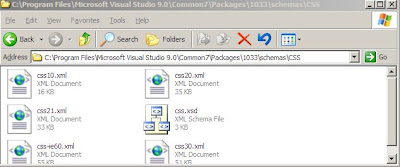
Download the xml here (For some reason it is not allowing me to add the css30.xml).
Close your visual studio and open it. when you open a css file it should pull the drop down with friendly name.
Now you don't see an error under border-radius.


Good
ReplyDeleteWhere can i find "css3.xml"?
ReplyDeleteThanks
I don't no
ReplyDelete